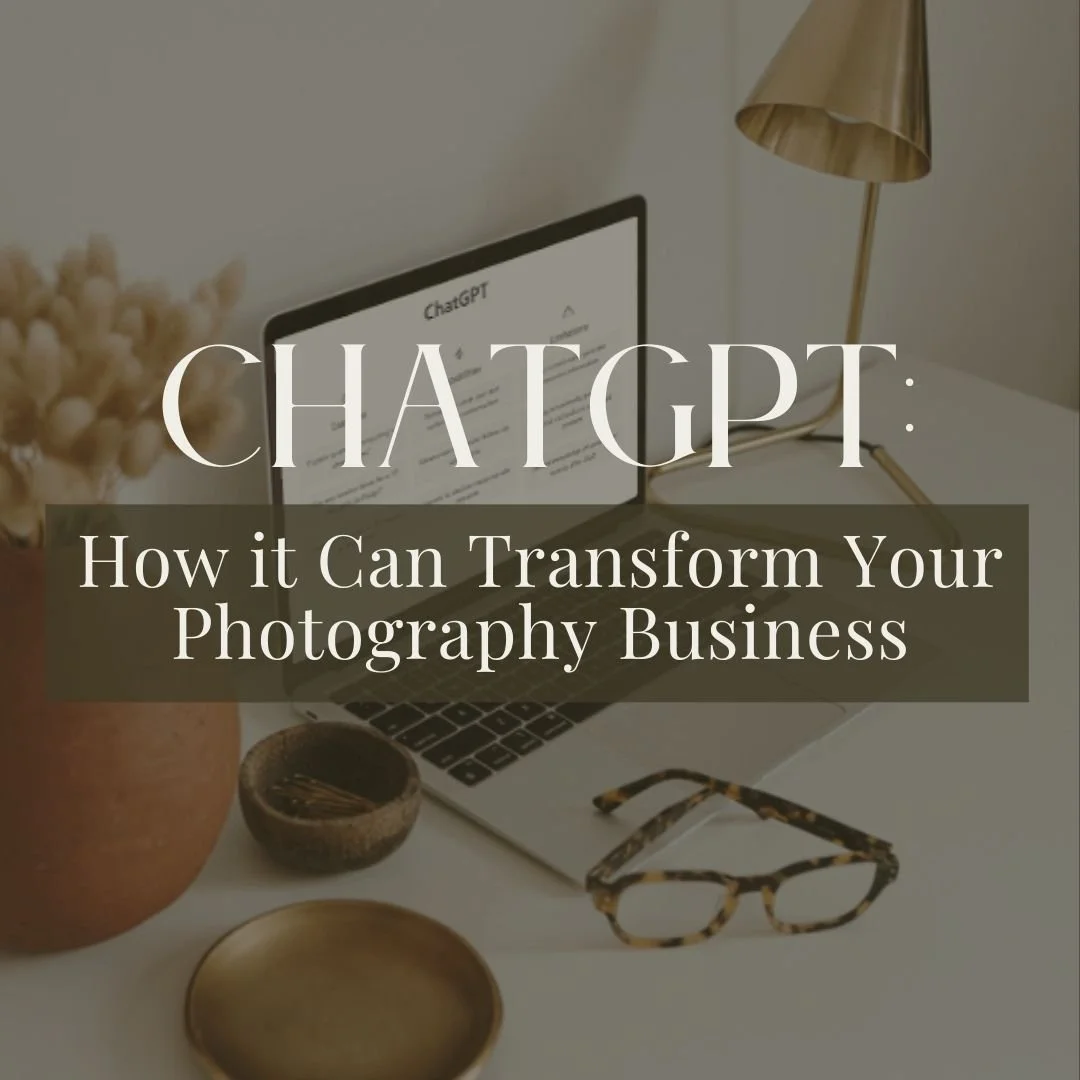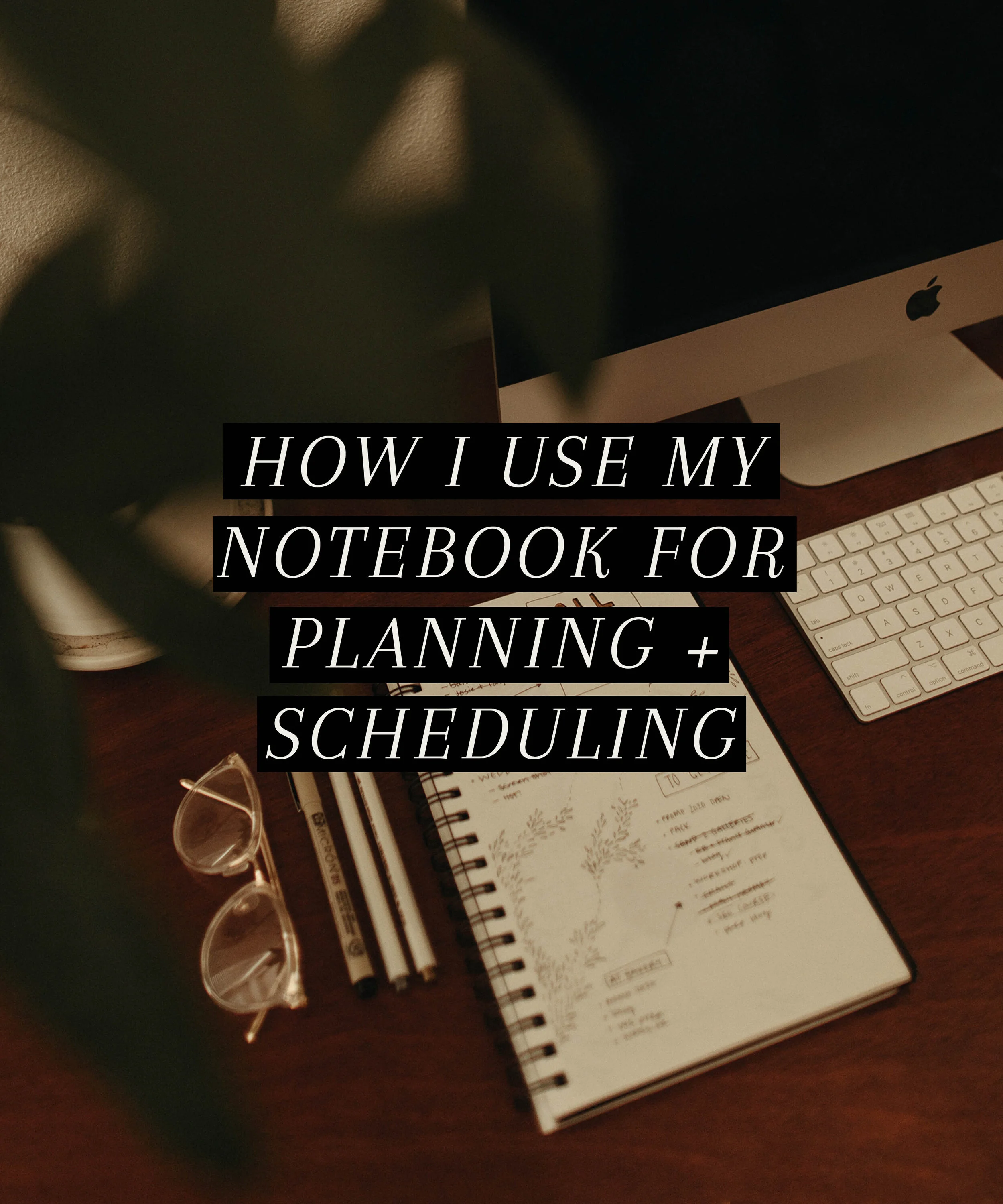5 Photography programs I Can’t live without
As a photographer, having the right software can make all the difference in your workflow—whether you’re editing images, designing client galleries, or organizing your files. Over the years, I’ve tested a variety of programs to streamline my process. Below are my top five picks that consistently help me create, manage, and deliver high-quality work to my clients.
1. Adobe Programs (Photoshop + Lightroom)
Lightroom: Why It’s Great
Lightroom is a staple for many photographers. It simplifies the editing process while providing robust organizational tools. You can easily import, sort, and batch-edit hundreds of images with consistent color grading and style.
Favorite Feature: The ability to create and apply presets for a cohesive look across all your photos.
Pro Tip: Maintain a consistent folder structure in Lightroom’s Library module to find images quickly—even years later.
Photoshop: Why It’s Great
When you need more advanced retouching or compositing options, Photoshop goes beyond Lightroom’s capabilities. From removing distracting elements to fine-tuning skin retouching, it’s the ultimate tool for detailed edits.
Favorite Feature: The variety of brushes, layers, and masking techniques that grant near-limitless creative freedom.
Pro Tip: Use non-destructive editing methods—like adjustment layers—to preserve your original image data.
Photo Mechanic
Why It’s Great
Speed is key, especially when you’re culling thousands of wedding photos. Photo Mechanic shines with its fast image previews, letting you swiftly filter out the keepers from the rejects.
Favorite Feature: Bulk metadata editing—allowing you to update details (like keywords or captions) across multiple images in one step.
Pro Tip: Incorporate Photo Mechanic into your workflow before importing to Lightroom. Quickly cull your shots, then only bring the best ones into Lightroom for editing.
HoneyBook
Why It’s Great
HoneyBook is an all-in-one client management platform that streamlines your entire workflow—from sending proposals and contracts to scheduling appointments and receiving payments. It’s particularly handy for photographers who want to keep their admin tasks organized and polished under one roof.
Favorite Feature: Automated workflows and email templates, which help you respond promptly to inquiries and maintain a professional, consistent client experience.
Pro Tip: Personalize the branding inside HoneyBook to match your style. It reinforces trust with clients and keeps your business identity cohesive across every touchpoint. Check out my full blogpost for more info!
ChatGPT
Why It’s Great
Ever find yourself stuck on how to phrase a client email or brainstorm marketing ideas? ChatGPT is an AI tool that helps generate fresh concepts, refine your writing, and even outline blog content. It’s like having a virtual assistant for your creative process—available anytime you need a second opinion.
Favorite Feature: The ability to quickly draft emails, captions, or blog posts in a natural-sounding tone, saving you from starting with a blank page.
Pro Tip: Keep ChatGPT in your toolkit for tackling repetitive tasks like writing product descriptions or summarizing meeting notes. You’ll free up more time to focus on the parts of photography you love most.
Final Thoughts
In the fast-paced world of photography, the right software can help you work more efficiently, deliver a superior client experience, and preserve your creativity for the tasks that truly matter—like crafting timeless images. Whether you’re exploring new editing tools or looking for a better way to deliver final galleries, these programs each play a distinct role in a successful photography workflow.
Feel free to mix and match, test out free trials, and discover what resonates best with your style and process. After all, every photographer’s workflow is unique. With the right combination of software and creativity, you’ll be well on your way to serving your clients with exceptional quality and professional flair.
A few other programs to consider —
Pic-Time (Gallery hosting website)
Quickbooks (Payment + finance tracking)
MileIQ (Travel and driving tracking)
BlogStomp (image compressor and blog generator)
And for a bonus… I could not do this without Lightroom + Photoshop! These programs make all the post processing a dream!