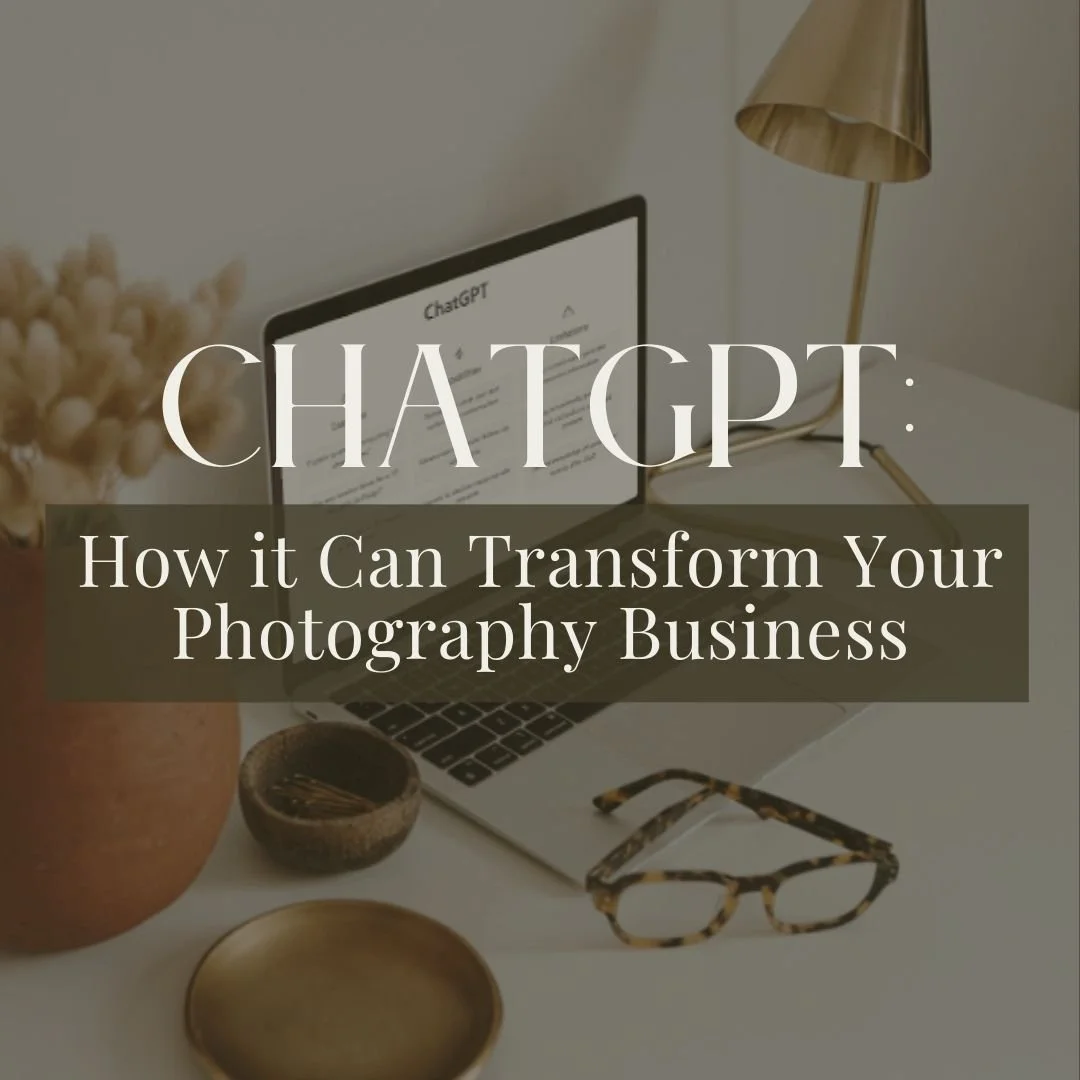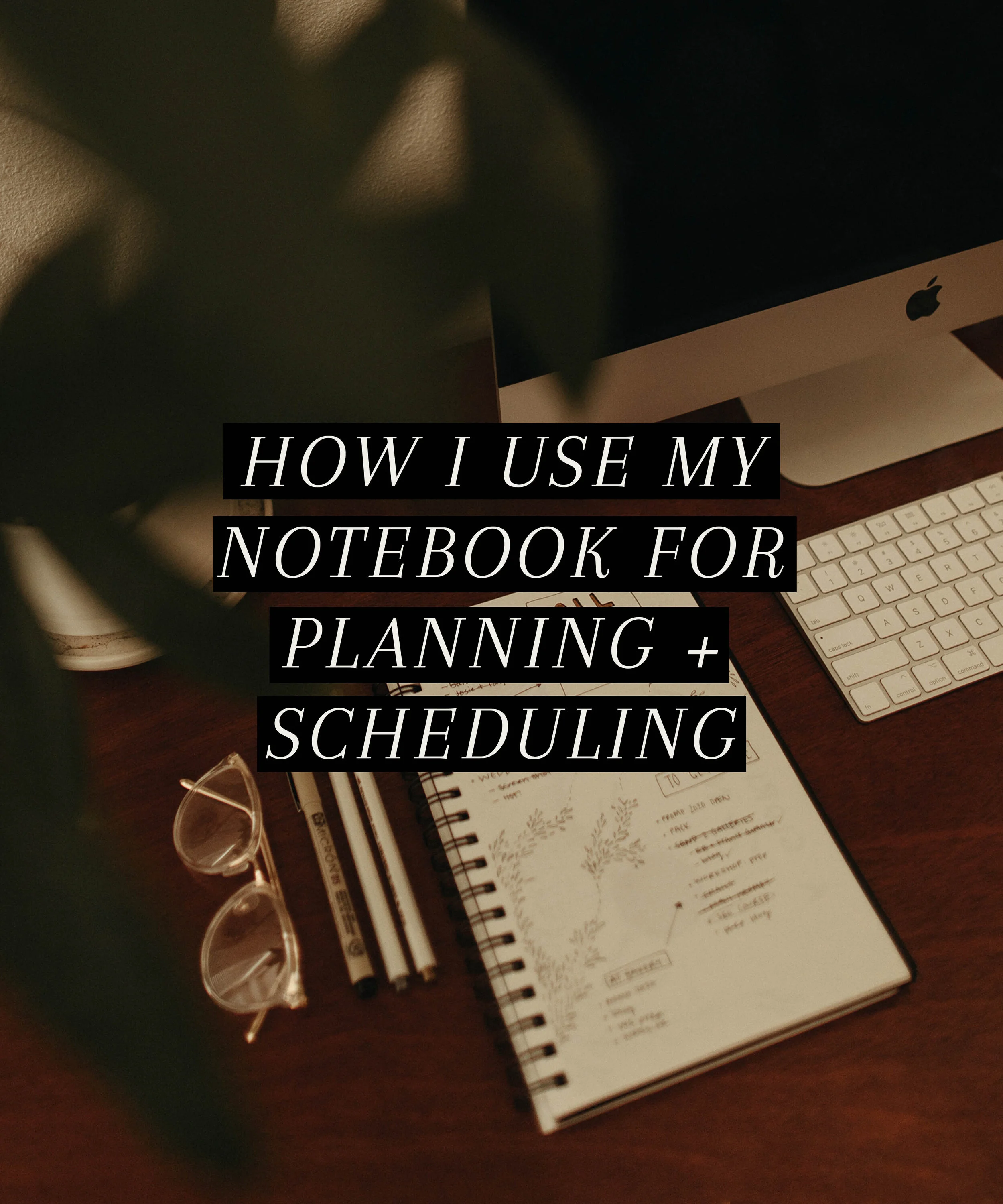BLOCK SCHEDULING YOUR TIME
Time is every photographer’s most valuable resource. Between shooting, editing, meeting clients, and running the administrative side of your business, it can feel like there’s never enough of it. Block scheduling—a method of dividing your day into focused segments—can help you take control of your time, boost productivity, and reduce stress.
(Curious how AI can support your scheduling? Check out my ChatGPT blog post for ideas on streamlining your block schedule!)
What Is Block Scheduling?
Block scheduling involves segmenting your day into distinct “blocks” dedicated to specific tasks or themes. Instead of bouncing between tasks, you focus on one project (like editing or emailing clients) during a set time window, then move on to the next.
For example, you might reserve your mornings for client-facing work (like consultations or booking inquiries) and afternoons for creative tasks (such as editing or content creation). This helps you maintain momentum and eliminates the constant context-switching that can sabotage productivity. Ok, let’s get into it!
To Start: Identify Your Core Tasks
Start by listing out all the tasks you regularly handle. For photographers, this may include:
Client Communication: Emails, calls, scheduling consultations
Photo Shoots: Weddings, engagements, portraits
Editing & Post-Production: Culling, retouching, and organizing your workflow
Marketing & Social Media: Planning, posting, and engaging with your audience
Admin & Accounting: Sending invoices, budgeting, contract reviews
Group similar tasks together. This step gives you a clearer picture of how your weeks usually shape up—and where you might be losing time.
(Need help categorizing or prioritizing tasks? You can feed your list into ChatGPT to get a quick, organized breakdown. My ChatGPT blog post walks you through how!)
Then, Determine Time Blocks
Once you’ve identified your main task categories, decide how much time you need for each in a typical day or week. For instance, you could split your schedule like so:
Morning Block (9:00 AM – 11:00 AM): Respond to emails, schedule client consultations
Midday Block (11:30 AM – 2:00 PM): Edit and process images
Afternoon Block (2:30 PM – 5:00 PM): Marketing tasks, content creation, or social media planning
Evening Block (5:00 PM – 7:00 PM): Wrap-up, personal projects, or continuing education
Tailor these blocks to your personal peak productivity times. If you’re a night owl, shift editing sessions to the evening. If you thrive in the morning, front-load your creative work.
DESIGNATE TIMES - Give each task a designated time in your day, and honor that time just for that one thing. Add the nonnegotiable items first (aka the booked photo session or client meeting). Those are the “rocks” in your schedule that you will need to plan around.
RECOGNIZE URGENCY - Are there tasks that are more urgent? Practice assigning those more valuable time slots (i.e. mornings or early on in the week).
SCHEDULE REST - It’s important to build breaks into your schedule. Add that 20 minutes of yoga you need and a lunch break where you can actually step away from work!
OUT OF MIND - Once you’ve made the list and then used it to fill out your calendar, take a deep breath. These tasks should now be out of mind, they have their space and WILL get done. Don’t stress about needed to multitask to fit everything in, they all will get done.
It’s tempting to schedule every waking hour, but leaving some buffer room can save you from burnout. Life happens—client calls run long, creative flow takes more time than expected, or emergencies arise. Build in flex blocks for unexpected tasks or creative spurts so your schedule remains realistic and adaptable.
Use Tools to Stay on Track
A variety of tools can help you manage your time blocks effectively, from paper planners to digital calendars. Some photographers even set alarms to signal when it’s time to move from one block to the next. Here are a few options:
Google Calendar: Great for color-coding different task blocks and syncing across devices
Trello or Asana: Ideal for tracking progress on projects and collaborating with team members
Notion: A versatile workspace where you can create boards, calendars, and note pages for your blocks
Here’s an Example in Google Calendar—
Communicate Your Schedule
If you work with clients or a team, let them know your availability. For instance, if you’re dedicating 9:00 AM – 11:00 AM exclusively to editing, communicate that you won’t be available for calls during that window. Most people appreciate clear boundaries and will respect your workflow.
Pro Tip: Add a brief note about your communication hours in your email signature or autoresponder. This helps set expectations right from the start.
Reflect and Adjust
Block scheduling is a dynamic process. At the end of each week or month, review what worked and what didn’t. Maybe you need a longer block for editing on busy weeks, or perhaps client calls are more efficient if you cluster them in one afternoon.
Ask for Feedback: If you have an assistant or collaborate with vendors, see if your new schedule improves efficiency for everyone.
Stay Flexible: Weddings and shoots aren’t always predictable. Make sure you have room to pivot when urgent tasks arise.
Keep It Sustainable
The ultimate goal of block scheduling is balance. By allocating your time thoughtfully and respecting the boundaries you’ve created, you’re more likely to maintain high-quality work, reduce stress, and even carve out space for self-care.
(Want more advanced scheduling tips? Don’t forget to explore my ChatGPT blog post for innovative ways to automate or delegate some of your tasks. You’ll find a few surprising hacks to free up even more time!)
Block scheduling can be a game-changer for busy photographers who juggle multiple roles. By clearly defining time blocks for various tasks—editing, marketing, admin work, and beyond—you’ll see a boost in productivity and a smoother workflow overall. Give it a try, refine your system along the way, and see how much more intentional your days can be.
Remember: it’s not about cramming in every possible task; it’s about focusing on the right tasks at the right times—so you can serve your clients, nurture your creativity, and keep your business thriving. Here are a few other programs that can be helpful:
Google Calendar - my favorite!