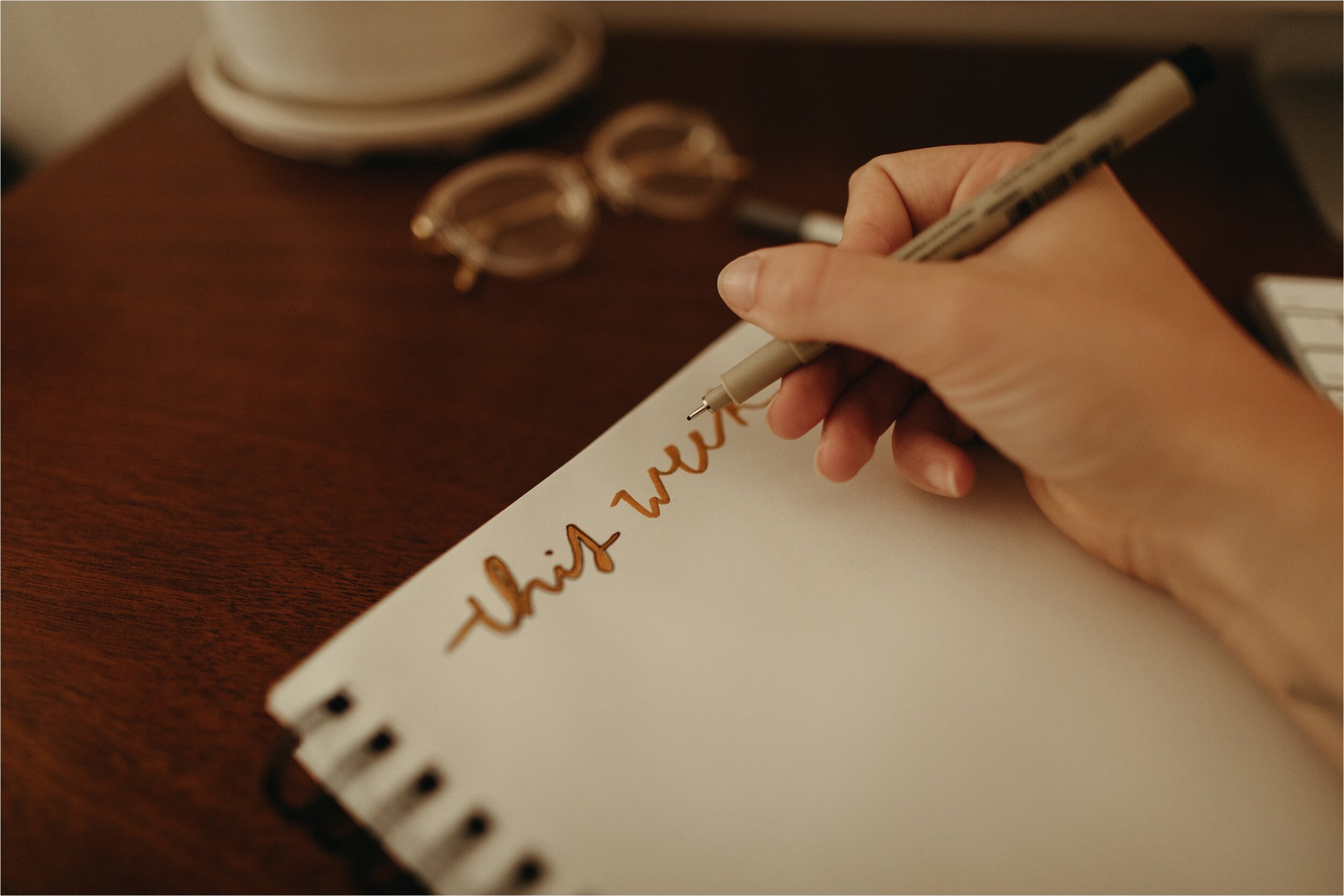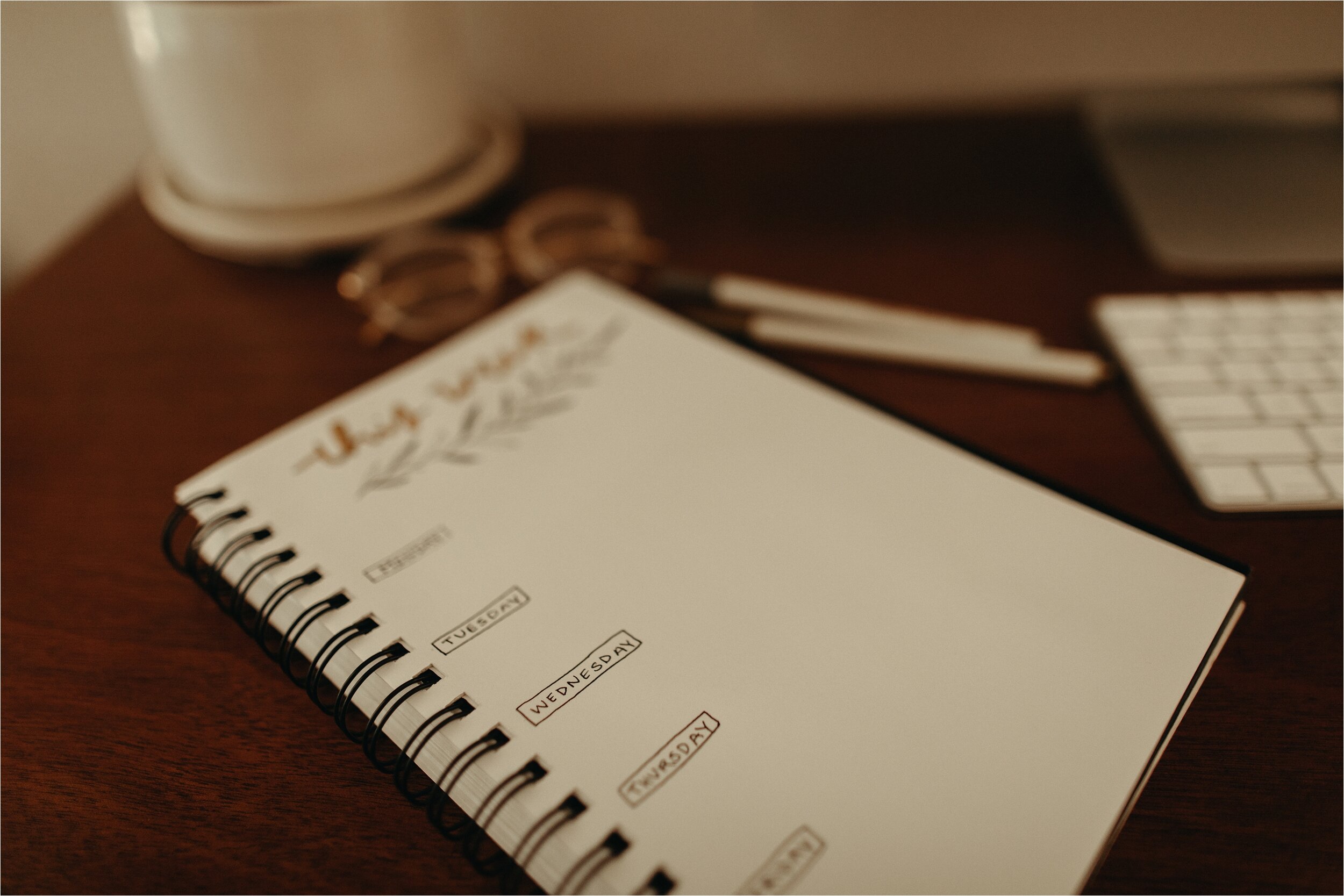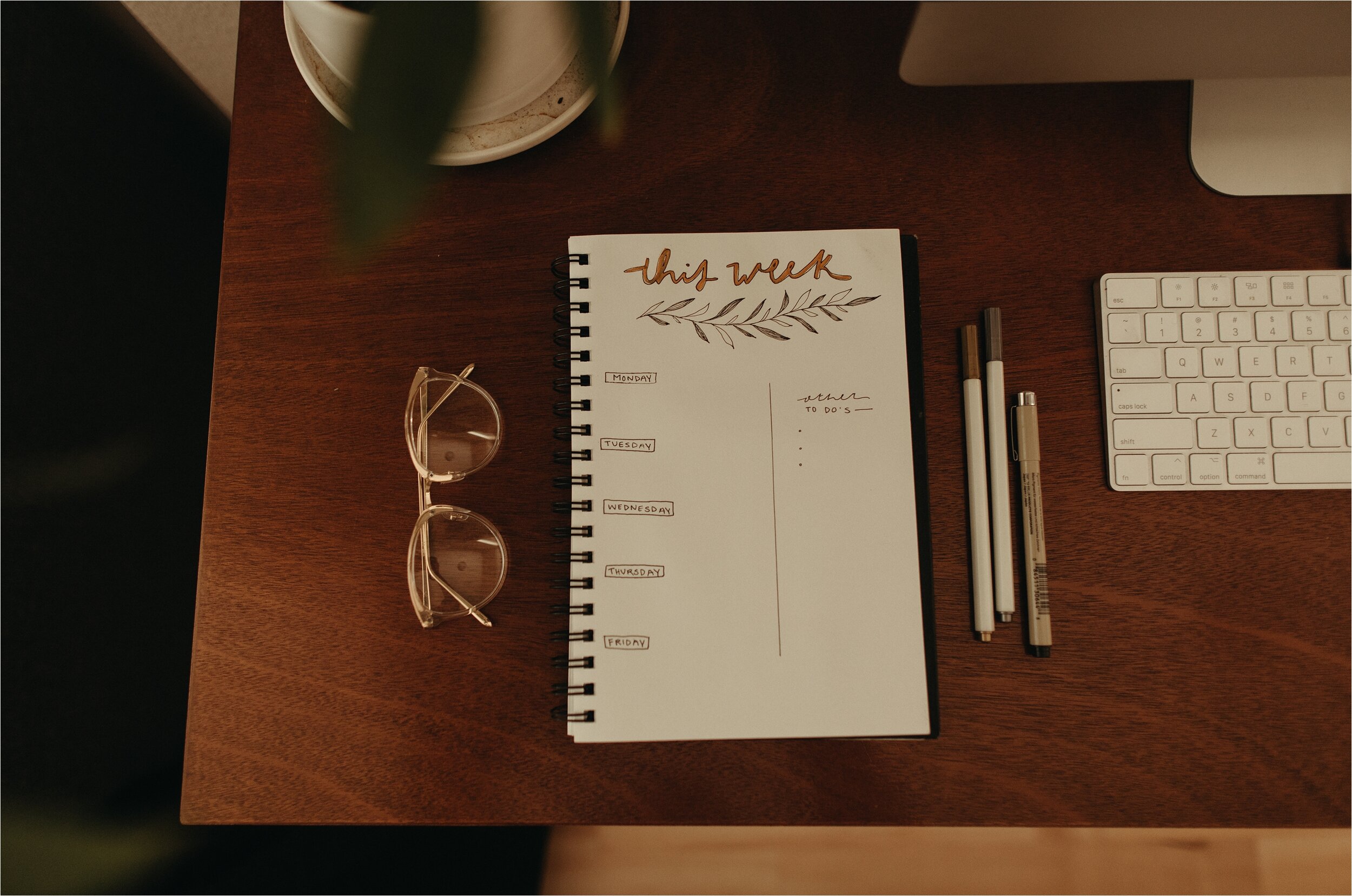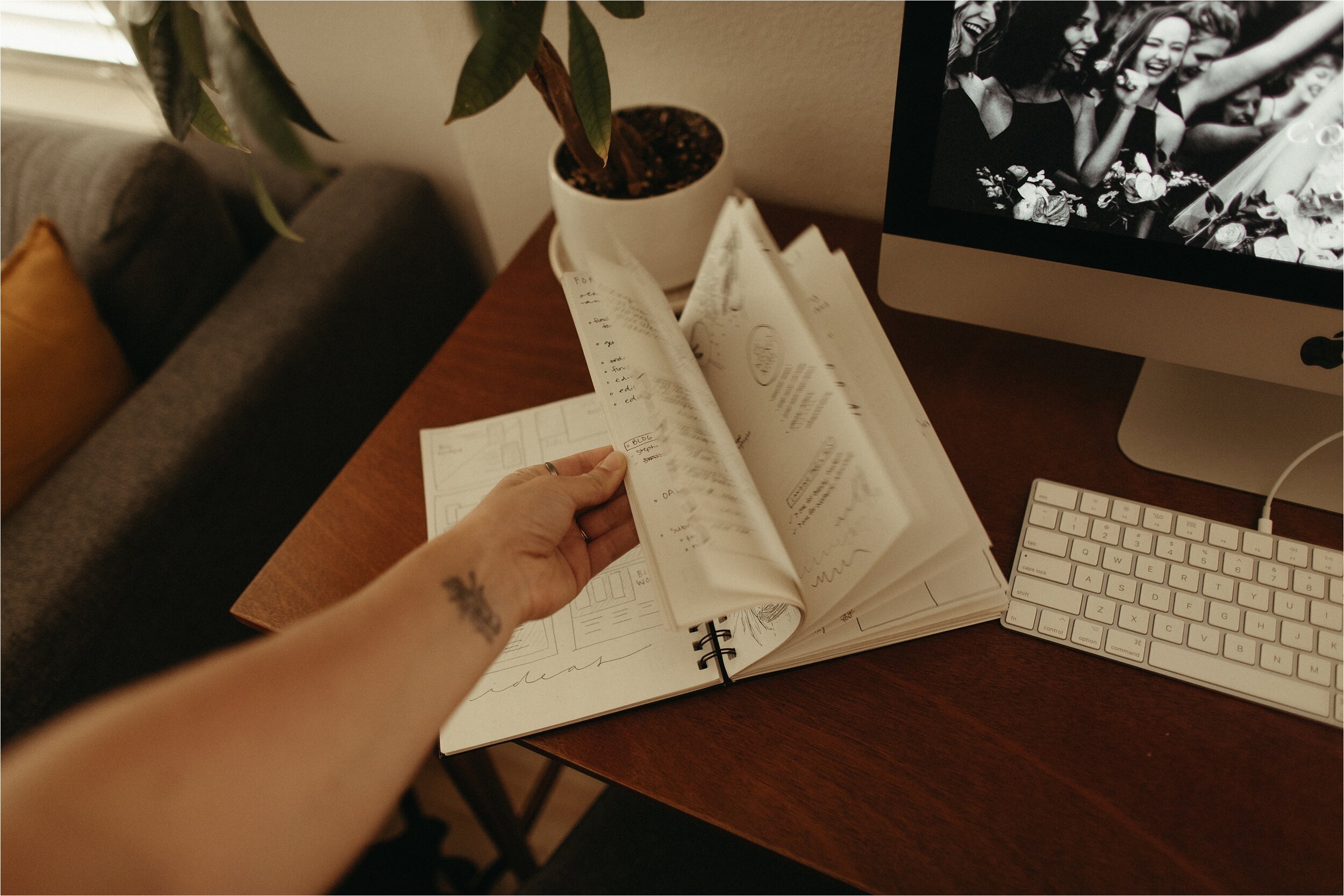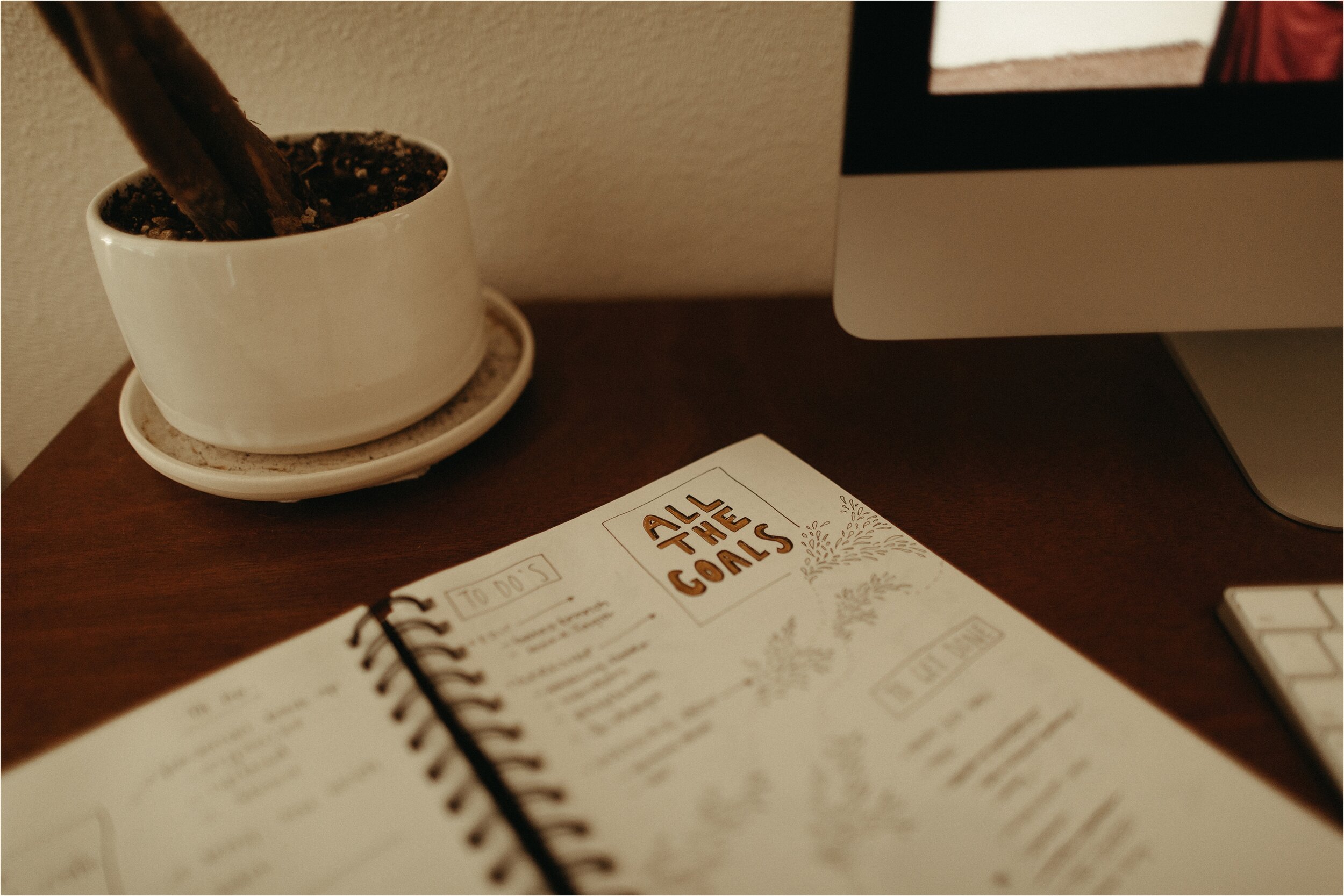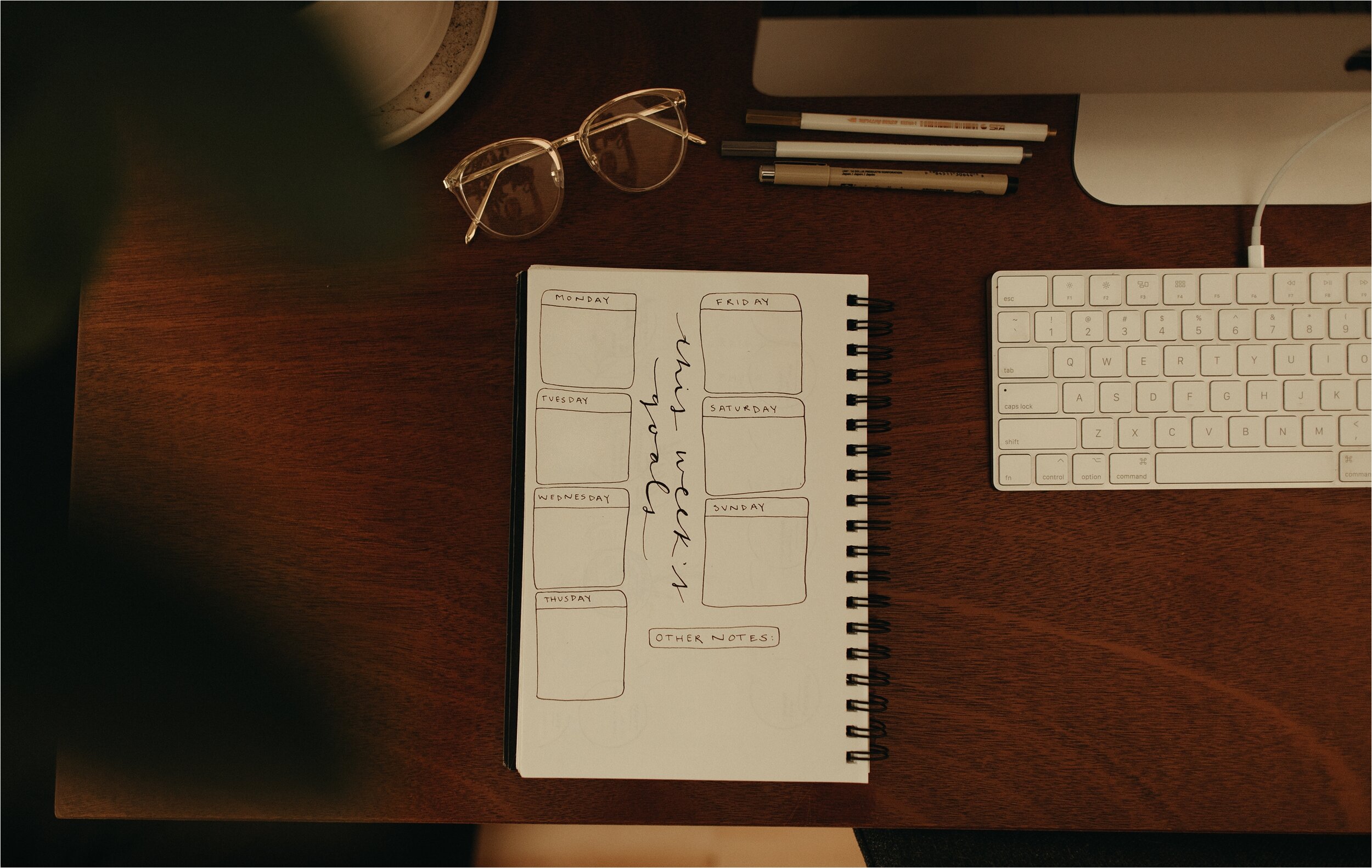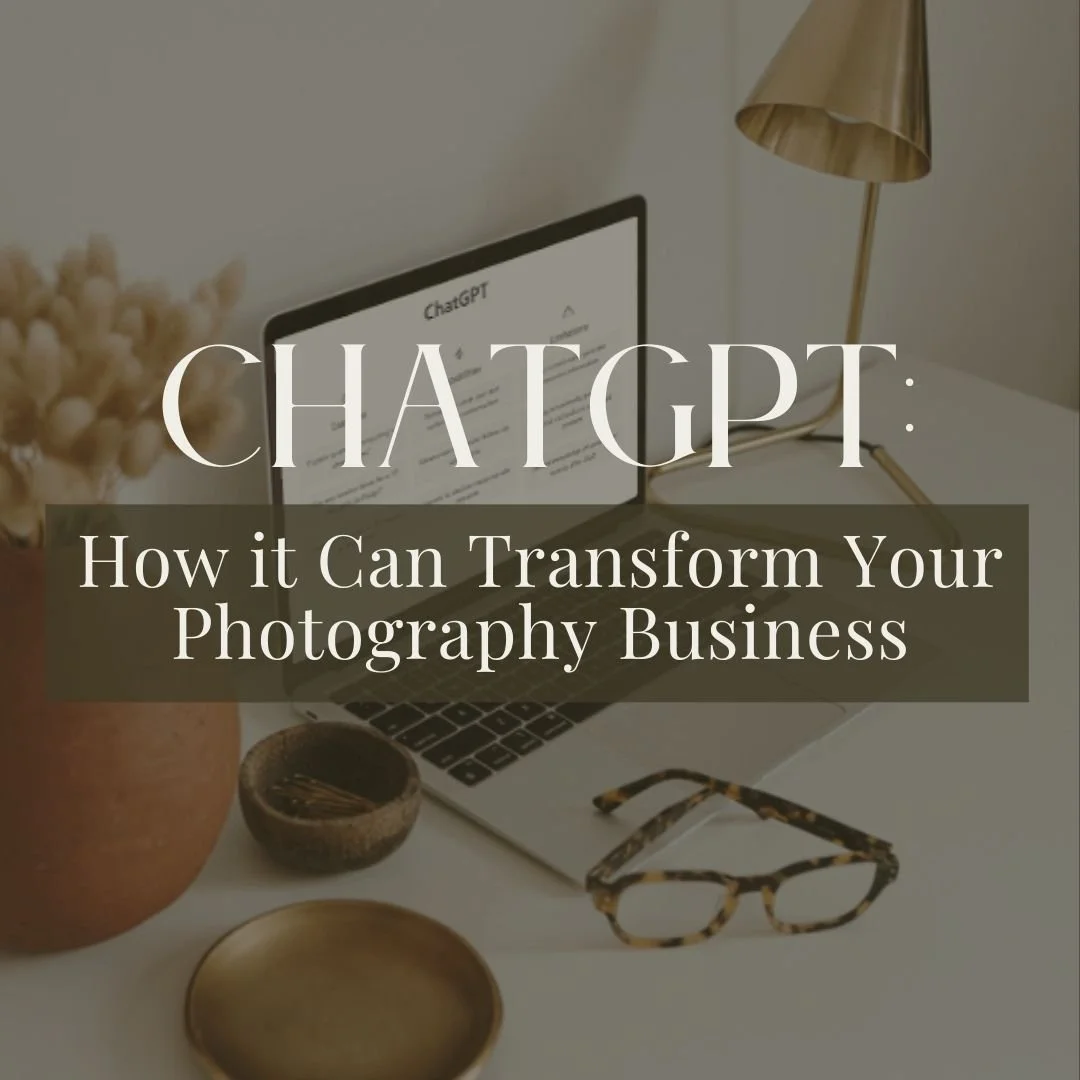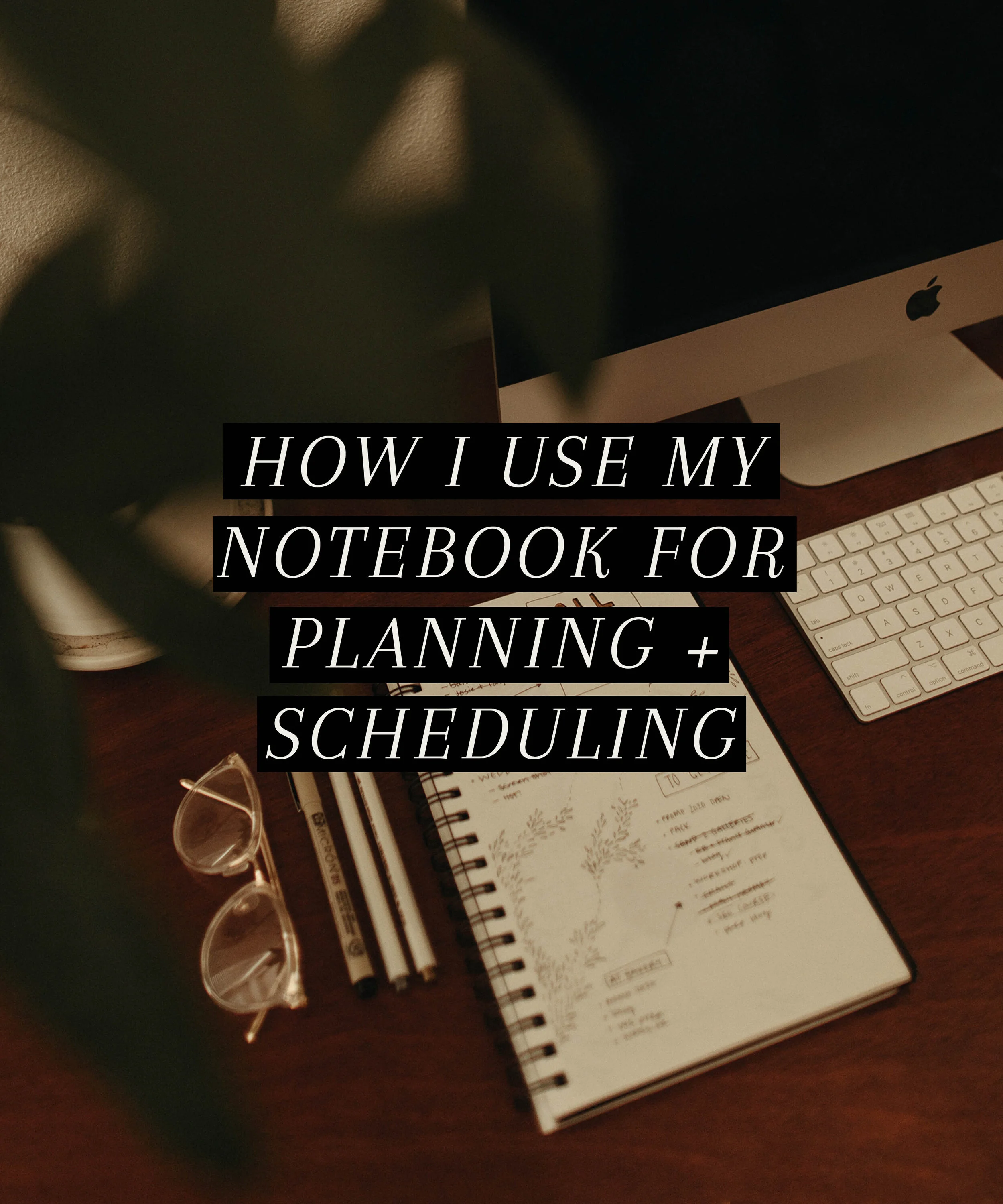A Wedding & Elopement Photographer’s Key to Staying Organized
As photographers, we juggle a lot—client meetings, shoots, editing, marketing, and more. Staying organized can feel like a full-time job in itself, especially when you’re wearing all the hats. That’s where the humble notebook comes in. Far from being old-fashioned, a thoughtfully curated notebook system can help you streamline your schedule, track your goals, and keep your creativity flowing.
Below, I’ll share my favorite ways to use notebooks for scheduling, plus a few tips on blending traditional note-taking with modern tech—so you can stay focused and on top of your game.
Map Out Your Weekly Workflow
Photographers deal with a mix of tasks: shooting, editing, emailing clients, and marketing on social media, just to name a few. Dedicate a notebook page to plan your entire week, allocating time blocks for each task type. This helps you see your commitments at a glance, making it easier to stay on track.
Pro Tip: At the end of each week, review what worked and what didn’t. Refine your weekly planner for the following week based on any obstacles or time sinks you discovered.
(Need help brainstorming or breaking down your weekly tasks? My ChatGPT blog post covers how AI can help you organize shoot schedules, marketing strategies, and more!)
My Step-by-Step Layout
Days of the Week
Start by mapping out the days you plan to work. This approach is highly customizable—if you usually take certain days off (for example, Wednesday and Thursday to match your spouse’s schedule), simply skip those days to keep your layout clean and focused.Main Goals
Next, assign a primary focus or goal to each working day. For example, Monday might be reserved for editing, Tuesday for website updates, and Wednesday for photo shoots. There can be multiple “pillars” in a single day, but having these broad goals helps you prioritize effectively without overwhelming your schedule.Daily Tasks
Add smaller, time-sensitive tasks to each day—such as emails, social media, or other recurring responsibilities. If needed, note how much time you want to spend on each task to prevent it from expanding beyond your intended schedule.Important Deadlines
If a specific gallery needs delivering, a client follow-up is due, or a blog post requires final prep, list these deadlines under the exact day they must be completed (e.g., “DUE: Send X their gallery”). Keeping deadlines visible helps ensure nothing crucial slips through the cracks.A Running To-Do List
Lastly, include a dedicated space in your notebook for spontaneous ideas, last-minute tasks, or “brain dumps.” This running list is a quick reference you can consult throughout the week, moving items into your daily plan as time permits.
Additional Things I Love About Notebook Planning
Keeping It Visual
I enjoy merging my goal-oriented mindset with my creative instincts. Every Sunday evening or Monday morning, I’ll sit down to design my weekly layout—often while watching a movie or listening to a podcast. I doodle, add stickers, play with color schemes, and truly make it my own. It’s a therapeutic, enjoyable way to ease into the week and cultivate a sense of flow.Creating Other Pages
Beyond weekly planning spreads, I use blank pages for brainstorming, jotting down business ideas, and sketching out design concepts for my guides and website. This flexibility allows me to capture inspiration whenever it strikes, all in one place.Embracing Flexibility
As a photographer, no two weeks are the same. This planning style provides the freedom to structure my schedule exactly how I need to, adjusting for shoots, editing sessions, and everything else that pops up. It’s a system that evolves with my workflow—keeping me both organized and inspired.
Integrate Notebook Planning with ChatGPT
Yes, a notebook is a fantastic tactile tool, but combining it with the power of AI can multiply your productivity. Here are a few ways to merge both for better scheduling and organization:
Task Breakdown
Jot down broad tasks in your notebook—such as planning a workshop or organizing multiple client shoots—and feed them into ChatGPT to get an itemized checklist or timeline. This approach helps you tackle large projects methodically.Scheduling Overhauls
If you find your current schedule a bit chaotic, let ChatGPT analyze what you’ve sketched out in your notebook and propose a reorganized timetable. It can offer ideas for more balanced time blocks, ensuring you stay on top of each work session without feeling overwhelmed.
(For a deeper dive, here’s my ChatGPT blog post on how photographers can optimize their workflow with AI. It’s a game-changer when combined with traditional note-taking!)
This is the notebook I always order and re-order (it’s my favorite) if you want to check it out